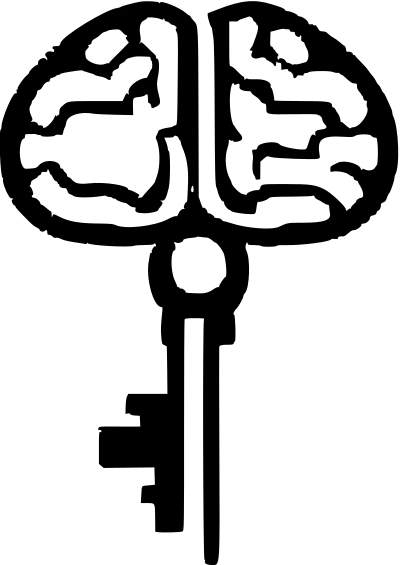Formatting and Control FLow
Advanced Prompt Formatting and Control Flow
In this section, we will explore advanced prompt formatting and plain control flow with Keymaker.
Advanced Prompt Formatting
Keymaker provides powerful and flexible ways to format prompts. You can use the .format() method to generate completions based on the order of arguments, named arguments, or even dynamic arguments using callables and generators. Here’s an example:
from keymaker import Prompt, Completion, CompletionConfig
from keymaker.models import chatgpt
from keymaker.constraints import RegexConstraint, StopsConstraint
from datetime import datetime
# Initialize the model
chat_model = chatgpt()
# Create a formatted prompt
prompt = Prompt("""
Time: {time}
User: {user_msg}
Assistant: Hello, {}{punctuation}
User: Can you write me a poem about a superhero named pandaman being a friend to {}?
Assistant:{poem}
User: What is 10+5?
Assistant: The answer is 10+5={math}
The final answer is {fin}!
User: Countdown from 5 to 0.
Assistant: 5, 4, {countdown}
""")
# Define a countdown function
def countdown(prompt):
while True:
count = prompt.completions["countdown"]
count = count[-1] if isinstance(count, list) else count
if count is None or int(count.strip(", ")) > 0:
yield CompletionConfig(
chat_model,
constraint=RegexConstraint("[0-9]"),
map_fn=lambda s: f"{s}, ",
)
else:
break
# Fill in the prompt with completions
filled_in = await prompt.format(
CompletionConfig(constraint=OptionsConstraint({"Sam", "Nick"})),
lambda p: p.completions[0],
punctuation="!",
user_msg="Hi, my name is Nick.",
time=datetime.now().strftime("%Y-%m-%d %H:%M:%S"),
poem=CompletionConfig(
chat_model,
max_tokens=250,
constraint=StopsConstraint("User|Assistant", include=False),
),
math=CompletionConfig(
chat_model,
constraint=RegexConstraint("[0-9]+", terminate_on_match=False),
map_fn=lambda s: f"{s}",
),
fin=lambda p: CompletionConfig(
chat_model,
constraint=RegexConstraint(rf"{p.completions.math}|16"),
),
countdown=countdown,
)
# Print the completed prompt
print(filled_in)
Control Flow in Prompts
Of course, beyond the format methodology, Keymaker provides the more basic primitive complete. Here’s an example of using control flow with complete:
from keymaker import Prompt, CompletionConfig
from keymaker.models import chatgpt
from keymaker.constraints import RegexConstraint
# Initialize the model
chat_model = chatgpt()
# Create a prompt
prompt = Prompt("I'm a farmer and ")
# Complete the prompt with a constraint
constraint = RegexConstraint(r"I (eat|drink) (meat|wine)\.")
prompt = await prompt.complete(model=chat_model, constraint=constraint, name="farmer_diet")
# Modify the prompt based on the completion
if "meat" in prompt:
prompt = Prompt(prompt.completions.farmer_diet) + " This means that"
# Continue with completions
prompt = await prompt.complete(...)
By using control flow with complete or with callables and format, you can generate prompts that adapt to the context and provide more relevant and accurate completions.